EHRs
The EHRs or Health Records section allows to manage all the EHRs stored in the Atomik. An authenticated user can list all EHRs and see their details: it's ID, the data it was created and the ID of the patient each EHR belongs to. On the EHR details view, there is more data plus a timeline chart showing the contributions to that EHR, and you have access the details of each contribution from there.
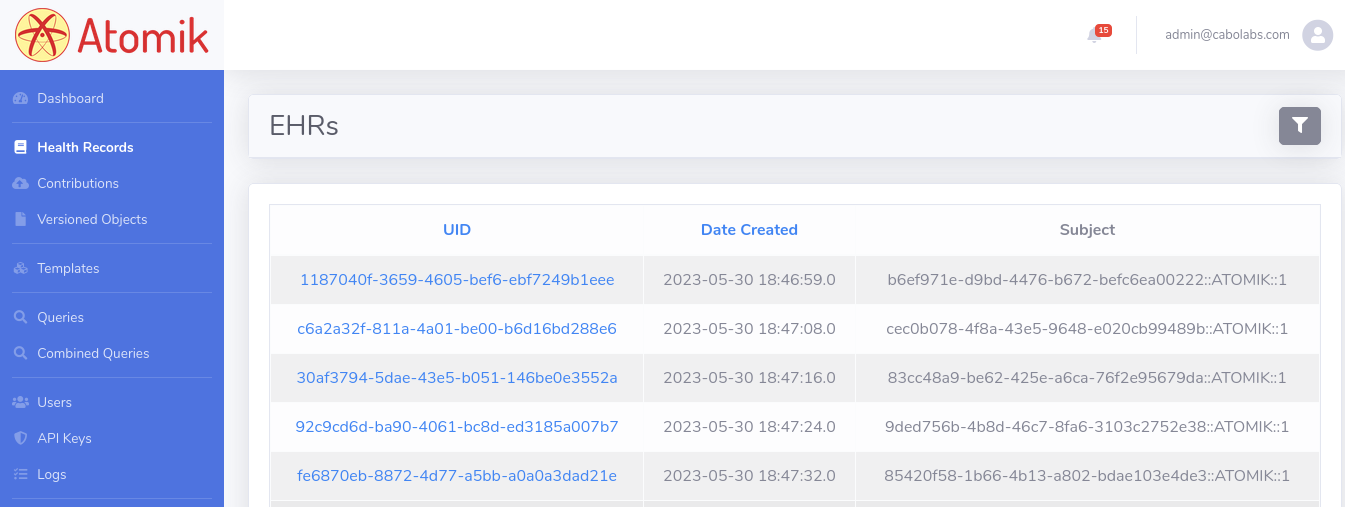
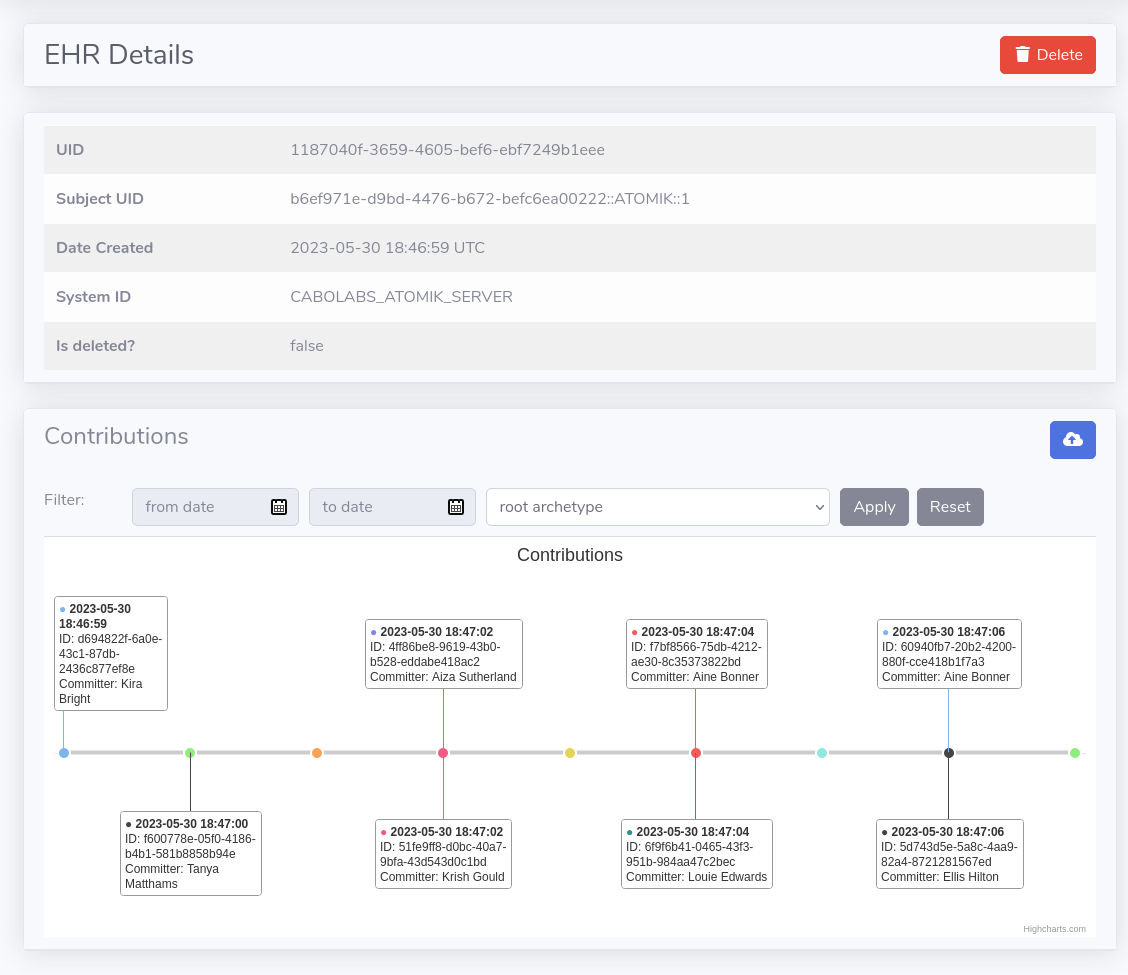
A contribution is the container of each change to the EHR of a patient. It contains all the objects that were added or modified by the contribution, and the corresponding audit logs. So contributions are crucial in terms of analyzing who changed an EHR, when, from where, why, etc.